A Complete Guide to WinPoker
WinPoker is one of the leading video poker training programs currently
available on the market. Developed by Zamzow Software Solutions in Austin,
Texas, it’s underwent a number of upgrades over the years to meet the growing
demand among customers.
At this point, you might be asking, “Why do I need to shell out cash for a
video poker trainer?” Well, let’s take a look at a few of the more compelling
reasons:
- Saves Money in the Long Run
Each time you make a mistake at the casino, you’re costing
yourself money in the long-term. Since video poker trainers help you learn
optimal play and therefore reduce errors, they pay for themselves in no
time. - Practice Makes Perfect
Committing all the possible plays on a video poker machine to memory
requires lots of practice. The more you do it, however, the easier it will
become. - Cheap Option for VP Players
In addition to acting as a teaching tool, this program is used by
many as a substitute for cash games. Some folks want to enjoy the thrill of
video poker without spending actual money, and WinPoker lets them satisfy
both objectives. - More Hands Per Hour
Since a royal flush usually comes along every 40,000 hands, you’ll want to
play a specific VP game at the casino for as long as possible. - Increase Your Chance for Comps
While casinos certainly like to see a healthy dose of losers,
they’re also partial to those who appear to know what they’re doing. These
individuals should expect to find themselves being invited back to play
again and again, often with incentives thrown in such as show tickets, free
airfare, and bonus player points. But the only way to get to this coveted
level is to practice, practice, and practice some more.
Now that we’ve cleared that up, let’s dive in and see what the WinPoker
software offers.
WinPoker Features
Currently available in its sixth incarnation, this software allows players to
either download it via the Internet or receive a CD in the mail. Regardless of
which option you choose, you’ll find all of the following features available:
- 24 Game Variations
No matter which VP game is your favorite, you’re likely to find it supported
on this software. Current options include the following: Jacks or Better,
Aces and Eights, All American, Bonus Poker, Bonus Poker Deluxe, Double
Bonus, Deuces Wild, Double Double Bonus, Double Double Jackpot, Double
Jackpot, Deuces Wild Deluxe, Bonus Deuces Wild, Double-Up, Deuces and Jokers
Wild, Double Joker Poker, Four Joker, Five Joker, Joker Wild – Kings or
Better, Joker Wild – Aces or Better, Jokers Wild – Two Pair Or Better, Joker
Wild – AC (Atlantic City) 5K Jackpot, Loose Deuces, Sevens Wild and Pick ‘Em
Poker. - Create Your Own Games
If you have a favorite that’s not included among the above list of games,
this program gives you the option to make it from scratch. Currently, up to
10 non-wild games can be created and saved for your convenience. - Customize Payout
TablesIn a perfect world, all VP machines would be of the full-pay
variety. Sadly, that’s not always the case, which is why this software
allows you to customize the pay table however you see fit. From the
curiously profitable to the notoriously stingy, you’ll be prepared
regardless of the game. - Multi-Play Option
If
you’re fond of playing more than one hand of video poker simultaneously,
then you’ll be delighted to know that the sixth edition of the game features
triple-play 4, 5, and 10-line multi-play. - Regular Teaching Modes
While a lot of competitors only offer a single teaching mode, this game
includes five. The “No Mode” allows you to play without interruption, but
you can pause at any point and check to see how many mistakes you’ve made.
The “Warn,” “Test,” and “Show,” modes are all similar, with the game
indicating errors as they happen and showing how much money the mistake
would have cost you. Finally, there’s the “Auto-Hold” mode, in which the
program holds the correct play for you. - Teaching Modes for
Advanced PlayersIf you’re ready to move to the next level of video poker
mastery, give these three modes a try. “Fixed Card” allows you to choose a
specific set of cards in order to practice the most difficult hands. “Hard
Hand” challenges the player with difficult, and random, hands. “Error Log”
displays your mistakes and then allows you to take another stab at the hands
causing you the most difficulty. - Analysis Screens
The
game comes with multiple analysis screens, allowing you to get the crucial
details on any hand within a matter of seconds. “Analyze Your Current Play”
shows the success or failure of your current session, including errors,
hands per hour, potential losses, and many other useful details. “Analyze
Your Overall Play” is a cumulative review of your sessions on the WinPoker
software. “Analyze Any Hand” allows you to choose any five-card hand and
then receive an analysis. “Analyze the Payback for Any Game” allows the
player to choose from the 24 VP games that come with the software, as well
as any user-created options. - Customizable Sound
EffectsThe product comes with standard sound effects included, but
customers also have the option of taking WAV files from their hard drive and
using them as a substitute. Whenever I get a winning hand, I enjoy hearing
the opening strains of AC/DC’s “Back in Black.” - Customizable Cards
10 different card backs come with the program, allowing you to choose the
one that best satisfies your visual tastes. If none of the images are doing
the trick, though, you can also grab an existing bitmap from the Internet or
your hard drive and use it instead.
WinPoker on the iPhone
In order to meet the growing demands of a technically savvy customer base,
the folks at Zamzow have now released their product for the iPhone. Here’s what
you can expect to find:
- The player receives an
alert each time an incorrect play is made in the “Warn” mode, but the player
has the option of still making the play. In the “Autohold” mode, the correct
card is automatically held for the player. - While the single-hand
version of the game is the default, the player can also choose from a
three-hand multi-play version. - Options include
- turning sound off/on
- allowing for negative cash
- adjusting the speed of the deal
- adjusting the speed of the card flips
- and choosing from one of seven available card backs
- The following statistics are tracked at all times:
- hands played
- cash bet
- cash won
- payback percentage
- total results
- total errors
- minor mistakes
- moderate mistakes
- major errors
- percent of correct plays
- best return
- your return percentage of best play
- and long-term cost
- The ability to analyze
any given hand, including the best hold and all other options. - Set your current
amount of cash at one of the following levels: $0, $20, $100, $500, or
$1000. - At any stage of the game, the player can choose to add one of the following amounts to the total
credits: $1, $5, $10, $20, $50, $100, or $1000. - Choose from 31 different video poker games. These include the following:
- Aces and Faces
- Aces and Eights
- All American
- Bonus Poker
- Bonus Poker Deluxe
- Double Bonus Poker
- Double Aces and Faces
- Double Double Bonus
- Double Double Jackpot
- Double Jackpot
- Jacks or Better
- Nevada Bonus Poker
- Super Aces
- Royal Court
- Super Aces
- Super Double Bonus
- Triple Bonus – Kings
- Triple Double Bonus
- White Hot Aces
- Bonus Deuces Wild
- Deuces Wild
- Deuces Deluxe
- Deuces and Jokers Wild
- Loose Deuces
- Double Deuces
- Not So Ugly Deuces
- Ugly Deuces
- Triple Deuces
- 4700 Joker Wild – Kings
- Double Joker Poker
- Joker Wild – Kings
- and Joker Wild – Atlantic City
The Bob Dancer Connection
If you do a bit of searching on the Internet, you’ll sometimes see WinPoker
referred to as “Bob Dancer Presents WinPoker.” For those of you who aren’t
familiar with Dancer, he’s perhaps the biggest name in the world of VP, as well
as the best-selling author of Million Dollar Video Poker (among others).
On the product’s current site, however, there’s no mention of Dancer’s name.
He used to sell the product on his own website, but that link is now dead. So
what gives: is Bob Dancer affiliated with the product or not?
I could be mistaken, but it doesn’t appear that Dancer endorses the VP
software any longer. I assume they paid him a fee in order to use his name, and
that deal must have lapsed. Dancer also sells his own video poker training
product now, so I can’t imagine that a company would fork over money to someone
who’s competing against them.
None of this matters a great deal, but I wanted to mention it in order to
dispel any potential confusion. The software is the same whether or not Dancer’s
name is attached, but let this serve as fair warning to anyone considering
making a purchase simply because of his endorsement.
Positive Customer Comments on WinPoker
Considering its status as one of the leading video poker software options on
the market, it should come as no surprise that WinPoker has plenty of fans. For
those who are thinking about shelling out the money for the product, here are
some words of praise from a number of satisfied customers.
- “Love this tutorial!
It has really opened my eyes so far as to the number of mistakes I’ve been
making over the years playing video poker. I love the fact that it tells me
when I’m making an error and the magnitude of the error (major, moderate,
small), and it gives the recommended hold cards. I’m excited to get to the
casinos and start reclaiming my losses.” - “It was exactly what
it was supposed to be.” - “Fantastic software.
Best video poker that I have ever seen.” - “I enjoy playing the
video poker game. It shows me just what I’ve won (or lost, most of the time)
and it doesn’t cost me a dime. A great way to pass the winter days when
you’ve retired.” - “Very enjoyable piece
of software!” - “The product was
delivered as promised. Many good features to utilize. Many game choices. I
personally disagree on holding two pairs, though, and this feature skews the
cumulative rating of the player.” - “This has to be the
best gaming software value in existence.” - “Great learning aid.
Keep up the good work and let me know of any upgrades.” - “WinPoker more than
met my expectations. Unless you are already near perfect at video poker, it
will surely improve your game. You can adjust the pay table to match that of
any machine that you frequently play.” - “My husband and I are
hooked on this. Great graphics, too. Feels like being at the casino.”
Negative Customer Comments on WinPoker
As you might expect from any product, not all customer responses are going to
be glowing. In this section, we’ll take a look at some of the
less-than-flattering reviews left by individuals on both the WinPoker website
and Amazon.
I do want to give credit to the folks at Zamzow Software Solutions for having
the guts to include negative customer feedback on their website. Responses are
grouped into sections marked “Good,” “Bad,” and “Ugly,” and they aren’t shy
about listing plenty of the latter two.
- “I am not a
sophisticated player. Sure could use some documentation explaining the
program’s use by a layman.” - “Returned. Did not
download properly.” - “The help option does
not work with newer 64 bit systems. This training aid is OK, but you can
download a free training system off the Internet that’s as good, if not
better. Might be a great system, but without a help guide it’s just OK.” - “I thought that there
would be some instructions on how to use the program. It would certainly
help.” - “Can’t set for
sequential royals.” - “You should supply a
booklet that explains the various options and what they mean.” - “Unfortunately, the CD
they sent me was blank, and by the time I tried to look at it, the time for
returns and exchanges was past. I wasted my money.” - “Could not get it to
work on my computer, Windows 7, and unable to get help to make it work! Want
to return it and purchase something else!”
Conclusion
If you’re looking for a top-notch video poker trainer, you can do a whole lot
worse than WinPoker. While some customers have noted a few technical glitches,
most of the responses have been positive. Using a computer trainer is a smart
way to increase your overall knowledge of the game, especially when it affords
you the opportunity of shaving a couple of percentage points off the house edge.